This page provides guidance on creating a basic digital syllabus that aligns with the requirements of Title II of the Americans with Disabilities Act.
Canvas Syllabus (best option)
Building a syllabus directly in Canvas will put you on the quickest path toward accessibility. Unlike Word or PDF documents, Canvas uses HTML, which makes text more adaptable for different screen sizes and works well with screen readers.
- Select the “Syllabus” link in the navigation menu on the left side of your Canvas site
- Select the “Edit” button near the top of the page.
- Type or paste the text you want to appear in your syllabus.
- Save.
- If you’re not already in edit mode, select the “Edit” button near the top of the page.
- Highlight the text that you want to become the heading.
- Select the text box that says “Paragraph” (second from the left) in the editing menu. Headings should form an outline of your syllabus content, so choose the heading that corresponds to the structure of your syllabus. Main headings (e.g., “Course description,” “Grading policies”) should use Heading 2 (Canvas automatically makes the page title a Heading 1).Sub-headings under main headings should use Heading 3 (e.g., “Late or missed work,” “Make-up exams). Subsequent subheadings should use Heading 4. Headings should always proceed chronologically and not skip levels.
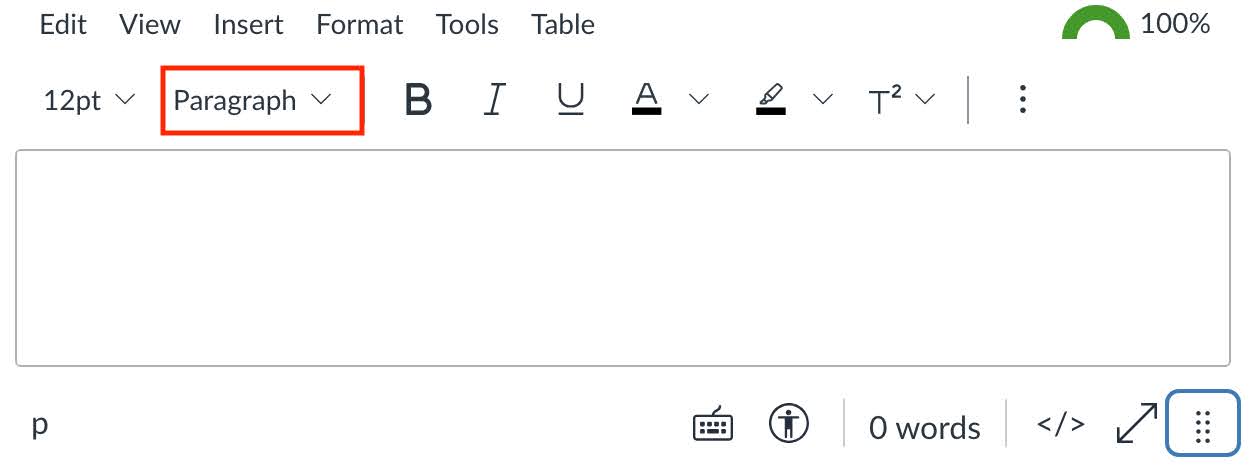
- Save.
- If you’re not already in edit mode, select the “Edit” button near the top of the page.
- Copy the URL you would like to include in your syllabus.
- Type a short descriptive phrase for the link in the spot you want the link to appear in your syllabus. For example, if you want to link to an article or resource, you might type the title of the article or resource (e.g., “Long-term effects of metacognitive strategies” or UW Disability Resources for Students). Avoid using “Click here” or “Read more” — these phrases are not useful for someone using a screen reader. Avoid using the full URL in the text since screen readers will read out each character in the URL.
- Highlight the short descriptive phrase, then select the link icon in the editing menu (if you don’t see the link icon, select the three vertical dots in the edit menu).
- Select “external link” and paste the URL into the “Link” dialog box.
- Select the “Done” button.
- Save.
- If you’re not already in edit mode, select the “Edit” button near the top of the page.
- Highlight the text that you want to format as a list.
- Select the list icon in the editing menu (appears as three vertical dots next to three horizontal lines) and choose the type of bullets/numbers. If the list describes the order of an action or ranking, choose a numbered list; use a bulleted list for all other lists.
- Save.
- Identify whether your table conveys numerical data. If it does not, do not use a table; use paragraphs with headings or bulleted lists.
- If you’re not already in edit mode, select the “Edit” button near the top of the page.
- Add a caption
- Select the table.
- From the edit menu, select Table > Table Properties.
- Check the “Show caption” box, then select “Save.”
- A caption field will appear above the table; enter a short description.
- Save.
- Label the header row
- Select the table.
- From the edit menu, select Table > Row > Row Properties.
- In the Row Properties dialog box, select “Header” as the Row type.
- Save. NOTE: These changes will not produce any visible change, but will insert HTML code behind the scenes that identifies the row as a header row for those using assistive technology.
- Label the header cells
- Select a column header or row header.
- From the edit menu, select Table > Cell > Cell Properties.
- In the Cell Properties dialog box, select “Header” as the Cell type.
- In the same dialog box, select “Column” as the Scope.
- Save.
- If you’re not already in edit mode, select the “Edit” button near the top of the page.
- Select the checker icon at the bottom of the editing space.
- Address the accessibility errors identified by the Canvas accessibility checker.
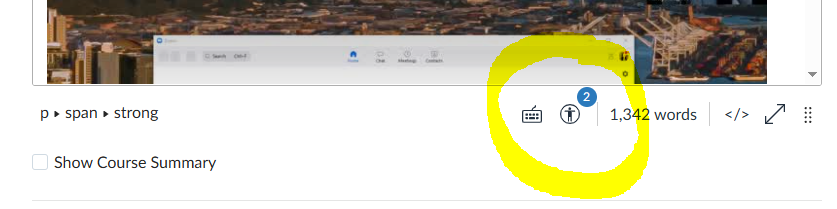
Microsoft Word Syllabus
To ensure that instructions are consistent and not complicated by different desktop versions of Microsoft Word, the steps below focus on the Microsoft Word version available through UW Office 365.
- If it’s not already selected, select “Home” from the menu tabs at the top of the page.
- Highlight the text that you want to become the heading.
- Click into the dropdown menu on the “Home” ribbon with the word “Normal” in it.
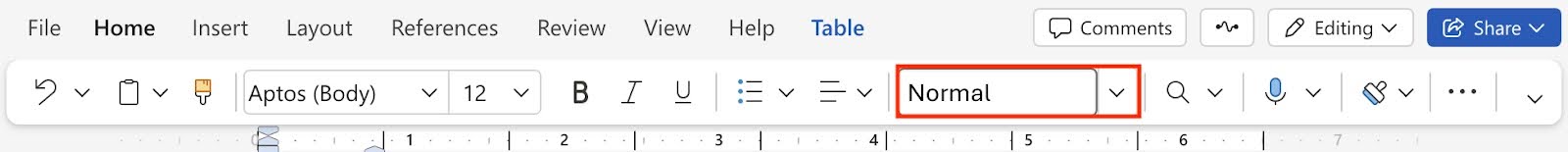
- Headings should form an outline of your syllabus content, so choose the heading that corresponds to the structure of syllabus. Main headings (e.g., “Course description,” “Grading policies”) should use Heading 1.
Sub-headings under main headings should use Heading 2 (e.g., “Late or missed work,” “Make-up exams). Subsequent subheadings should use Heading 3, Heading 4, etc.
To insert a Heading 3 or Heading 4, select the dropdown menu in the box on the Home ribbon with the word “Normal” in it and select “See More Styles.” Scroll down through the alphabetized list to “Headings” and select the appropriate heading level.
Headings should always proceed chronologically and not skip levels.
- Select “Insert” from the menu tabs at the top of the page.
- Copy the URL you would like to include in your syllabus.
- Type a short descriptive phrase for the link in the spot you want the link to appear in your syllabus. For example, if you want to link to an article or resource, you might type the title of the article or resource (e.g., “Long-term effects of metacognitive strategies” or UW Disability Resources for Students). Avoid using “Click here” or “Read more” — these phrases are not useful for someone using a screen reader. Avoid using the full URL in the text since screen readers will read out each character in the URL.
- Highlight the short descriptive phrase and then select the link icon (it appears as a broken oval with a horizontal line) in the “Insert” ribbon.
- Paste the URL in the “Enter Link “field, and select “Insert.”
- If it’s not already selected, select “Home” from the menu tabs at the top of the page.
- Highlight the text that you want to format as a list.
- Select the list icon in the editing menu (appears as three vertical dots next to three horizontal lines) and choose the type of bullets/numbers. If the list describes the order of an action or ranking, choose a numbered list; use a bulleted list for all other lists.
- Identify whether your table conveys numerical data. If it does not, do not use a table; use paragraphs with headings or bulleted lists. Note: It is very difficult to make a complex table (e.g., with merged cells, multi-level columns, nested rows, etc.) accessible. Please reach out to help@uw.edu for help with complex tables.
- When a table is added to a document in Word, two new tabs will appear in the ribbon: Table Design, and Layout.
- Clicking into your table will make a “Table” option appear in the menu tabs. Highlight the top row in your table.
- Scroll across the icons menu to the “Style Options” icon. Select the icon and select “Header Row” from the drop down menu.
Word (along with other Microsoft Office products) has a built-in Accessibility Checker, which you can use to identify common accessibility issues. We recommend using this as the last step of your creation process, to make sure nothing was missed.
Depending on your version of Word, you can either find this function as a button (labeled Accessibility Checker), or under the Review tab (labeled Check Accessibility).
PDF syllabus (not recommended)
Creating a PDF syllabus is not recommended because making it accessible is a labor-intensive process that may require access to additional subscription-based software.
While using “Save As” to save a Word document as a PDF preserves some of the Word document’s accessible features, it does not make the PDF fully accessible. Moreover, the practice of using “Print to PDF” strips the document of any accessibility components it may have had as a Word document.
Adobe Acrobat Pro DC subscribers can follow the guidance on Accessible Technology Services’ Checking PDFs for accessibility webpage.
More on building an accessible syllabus
The video below demonstrates how to build a basic syllabus that complies with the updated Americans with Disability Act (ADA) accessibility standards for digital course materials:
If your syllabus contains components not addressed in the categories above (e.g., videos or images), explore the other options on the Making course materials accessible webpage or consult the Accessible Technologies website.
Need additional guidance or help troubleshooting? Contact help@uw.edu.